Similar Posts
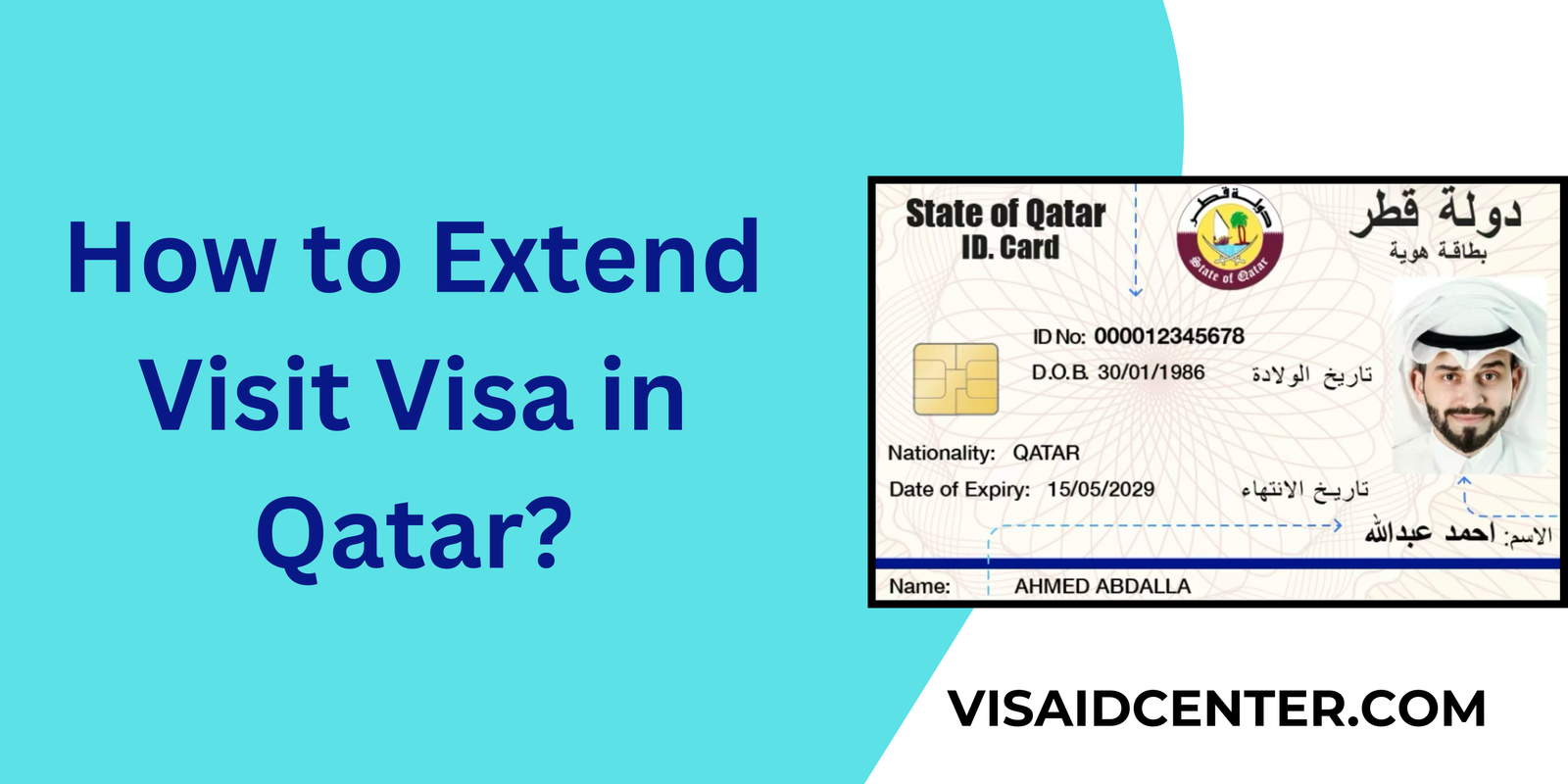
How to Extend Visit Visa in Qatar? Step-by-Step Procedure
Steps To Extend Your Qatar Visa Online Qatar Visit Visa Extention Offline Check Qatar Visit Visa Extension…
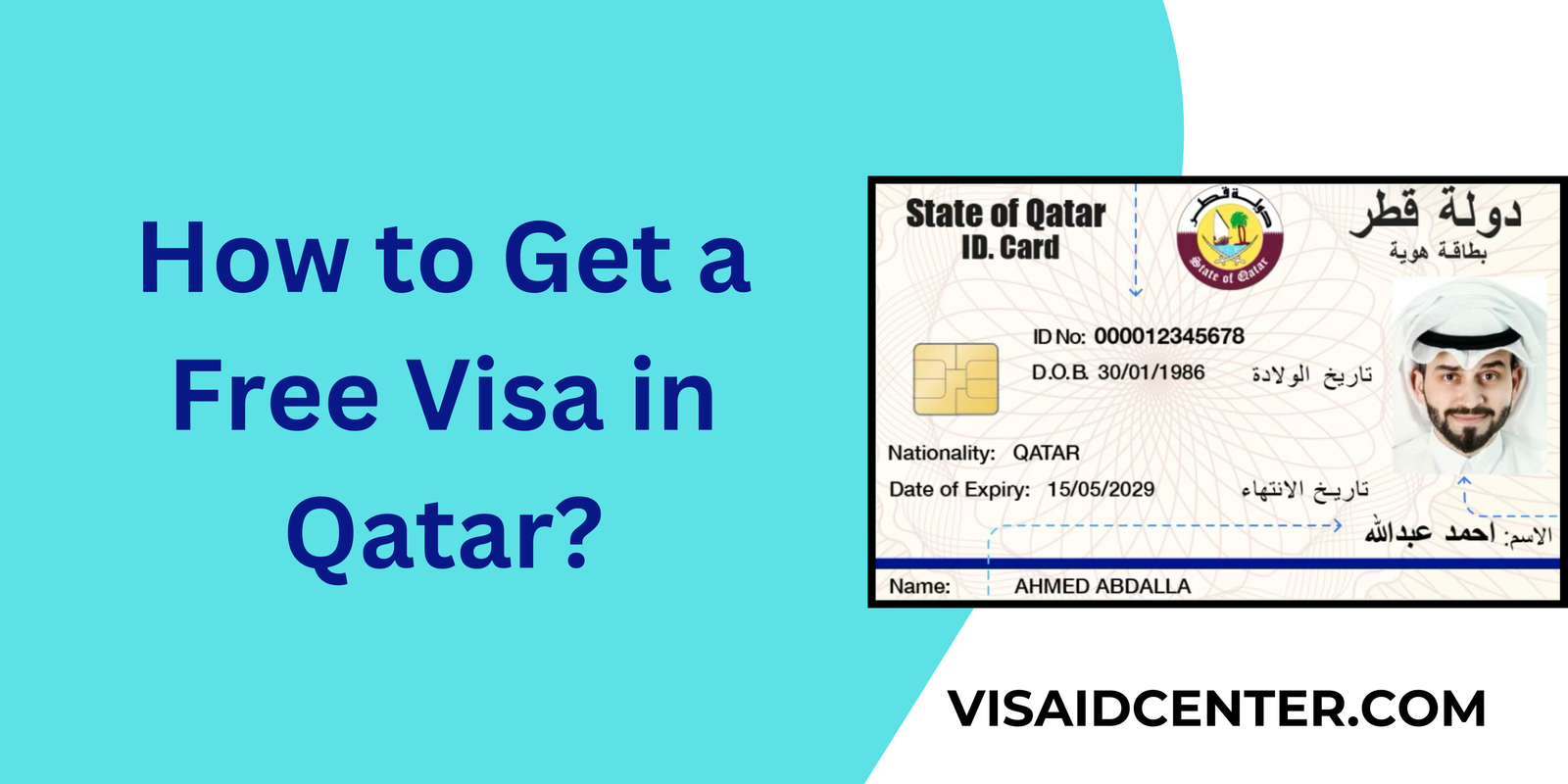
How to Get a Free Visa in Qatar? Apply for Visa on Arrival
Qatar Free Visa Requirements Steps to Get A Free Visa on Arrival In Qatar Nationalities Eligible for…
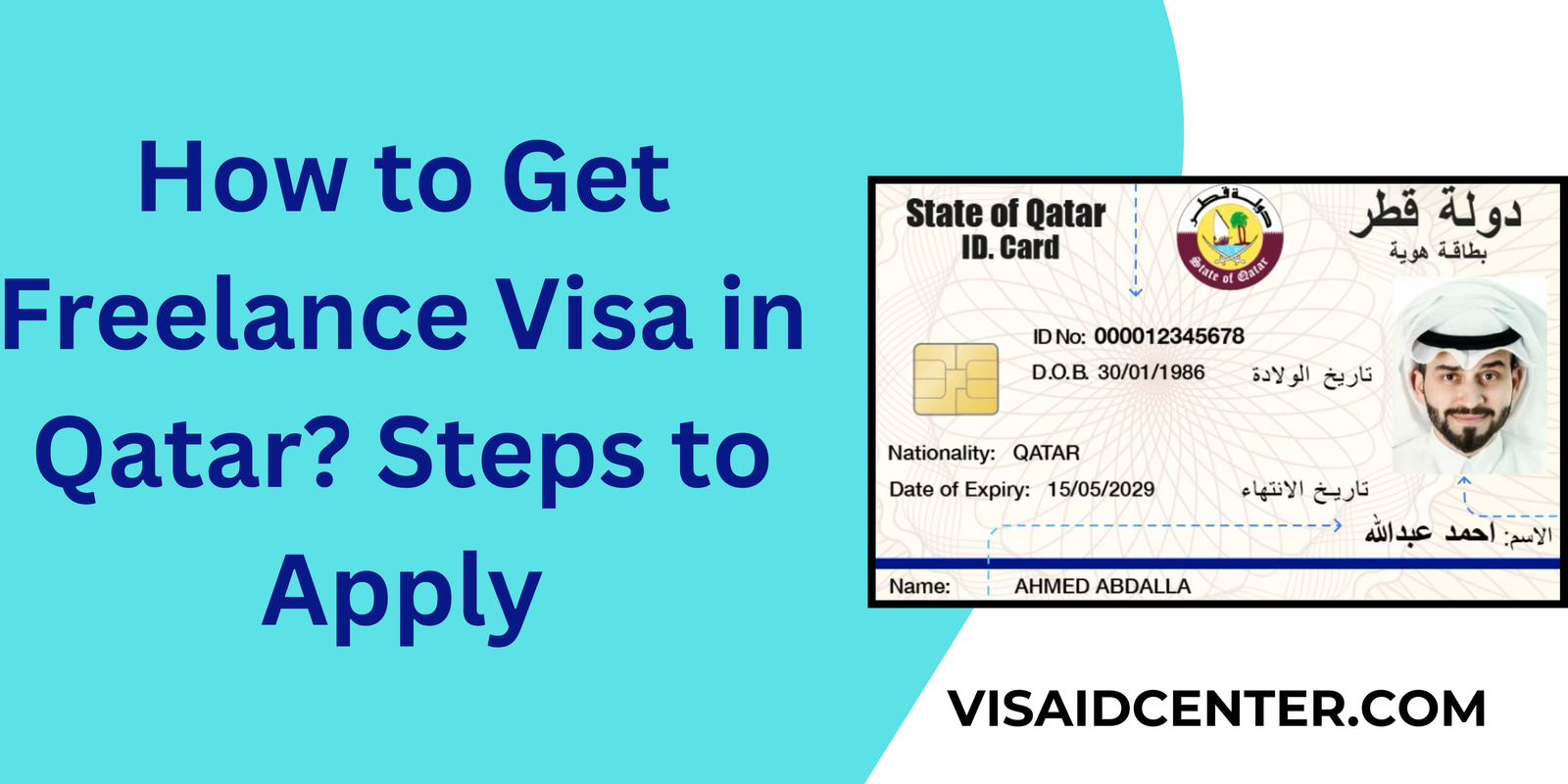
How to Get Freelance Visa in Qatar? Steps to Apply
Qatar, the rising star of the Arab world, attracts talent and ambition from across the globe. Yet…
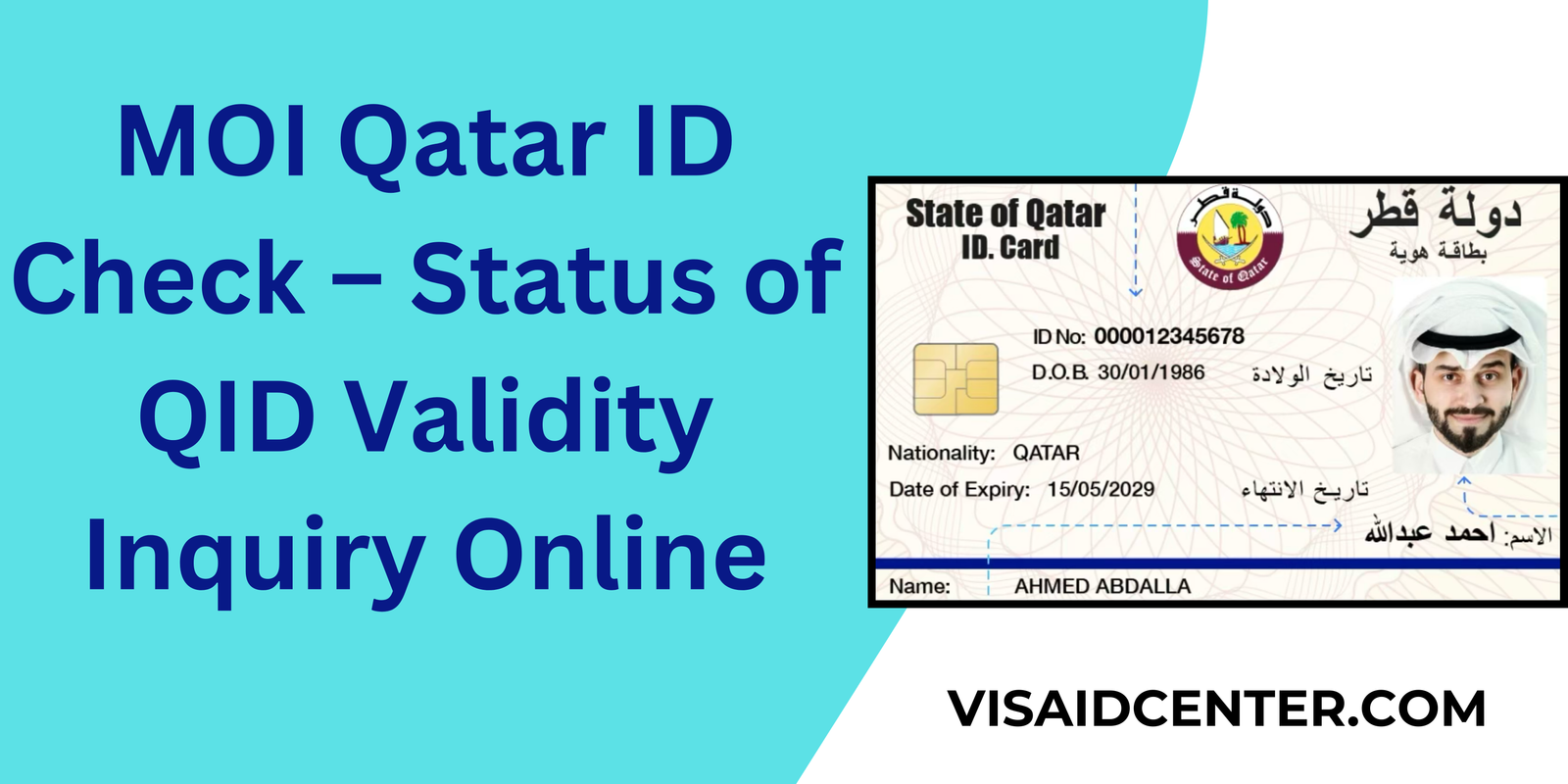
MOI Qatar ID Check – Status of QID Validity Inquiry Online
Moi Qatar ID Check Online 2023 Step 1: Visit Moi Portal Step 2: Type ID Number Step…
Kuwait Police Clearance Certificate (PCC) Apply & Validity
Kuwait’s strong economy draws in expats seeking work and residency opportunities. For a smooth transition, a Police…

How to Process Working Visa in Qatar? Apply for Work Permit
Qatar Work Visa Requirements How to Apply for a Qatar Work Visa Qatar Work Visa Age Limit…
