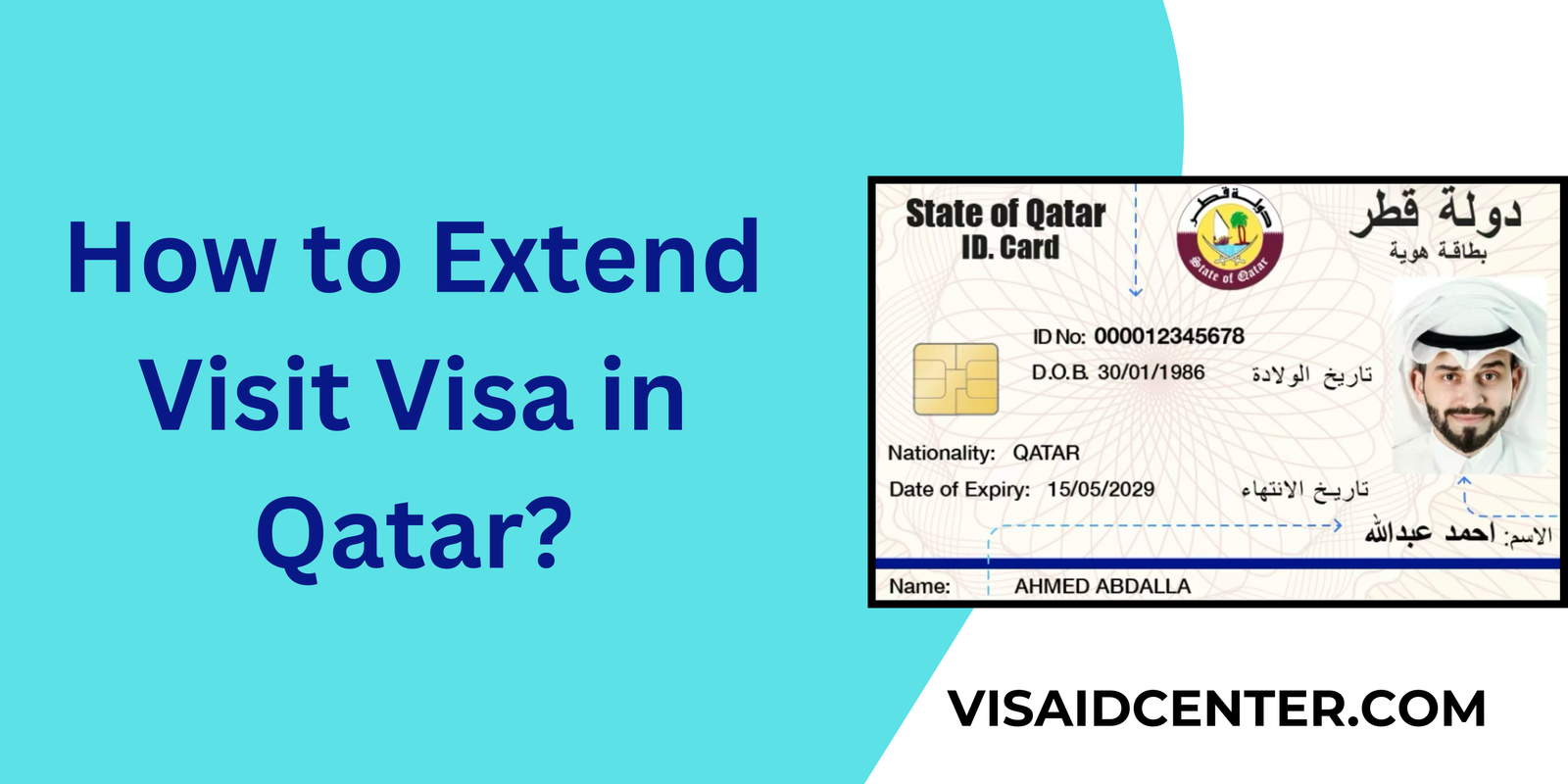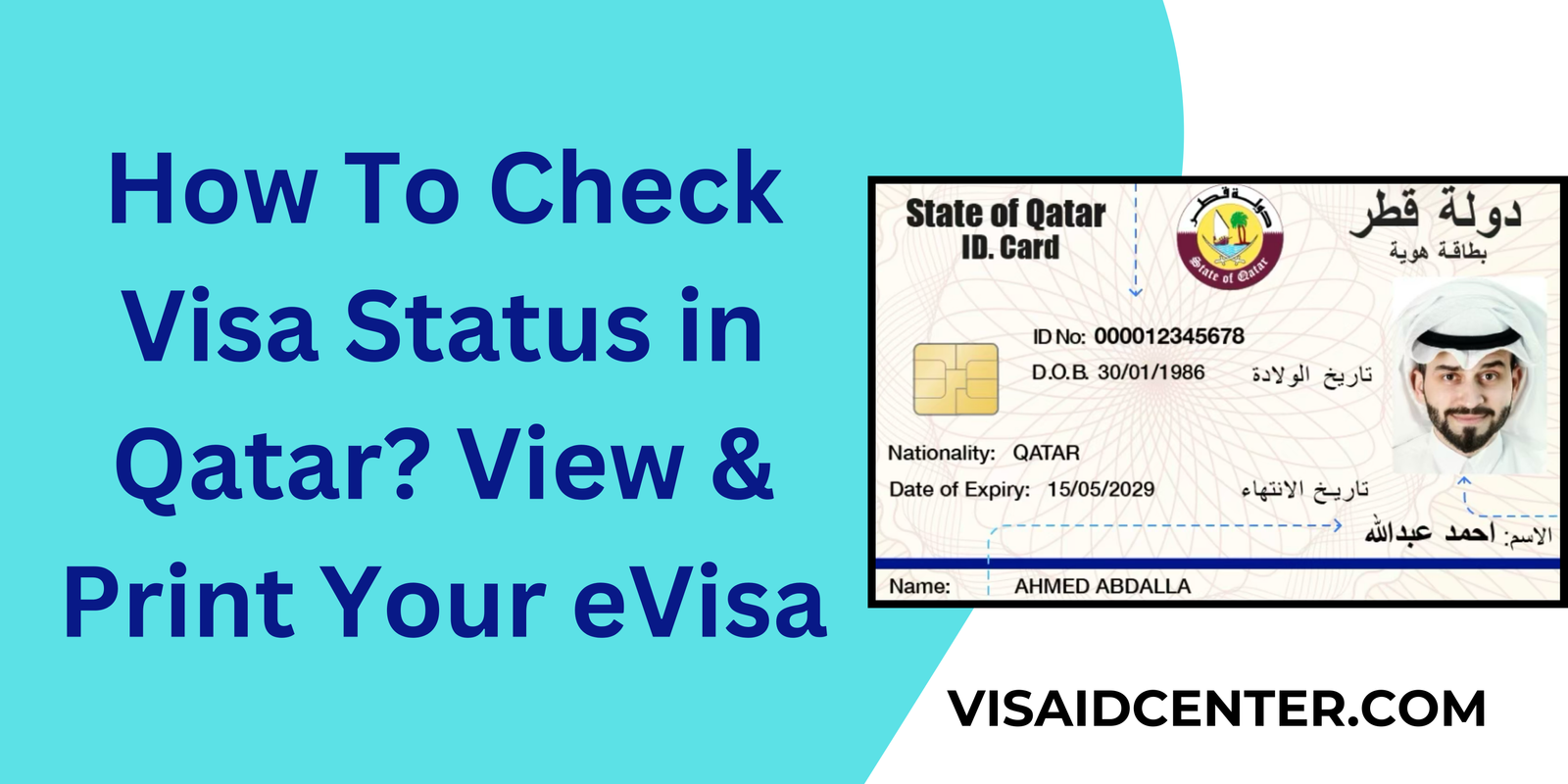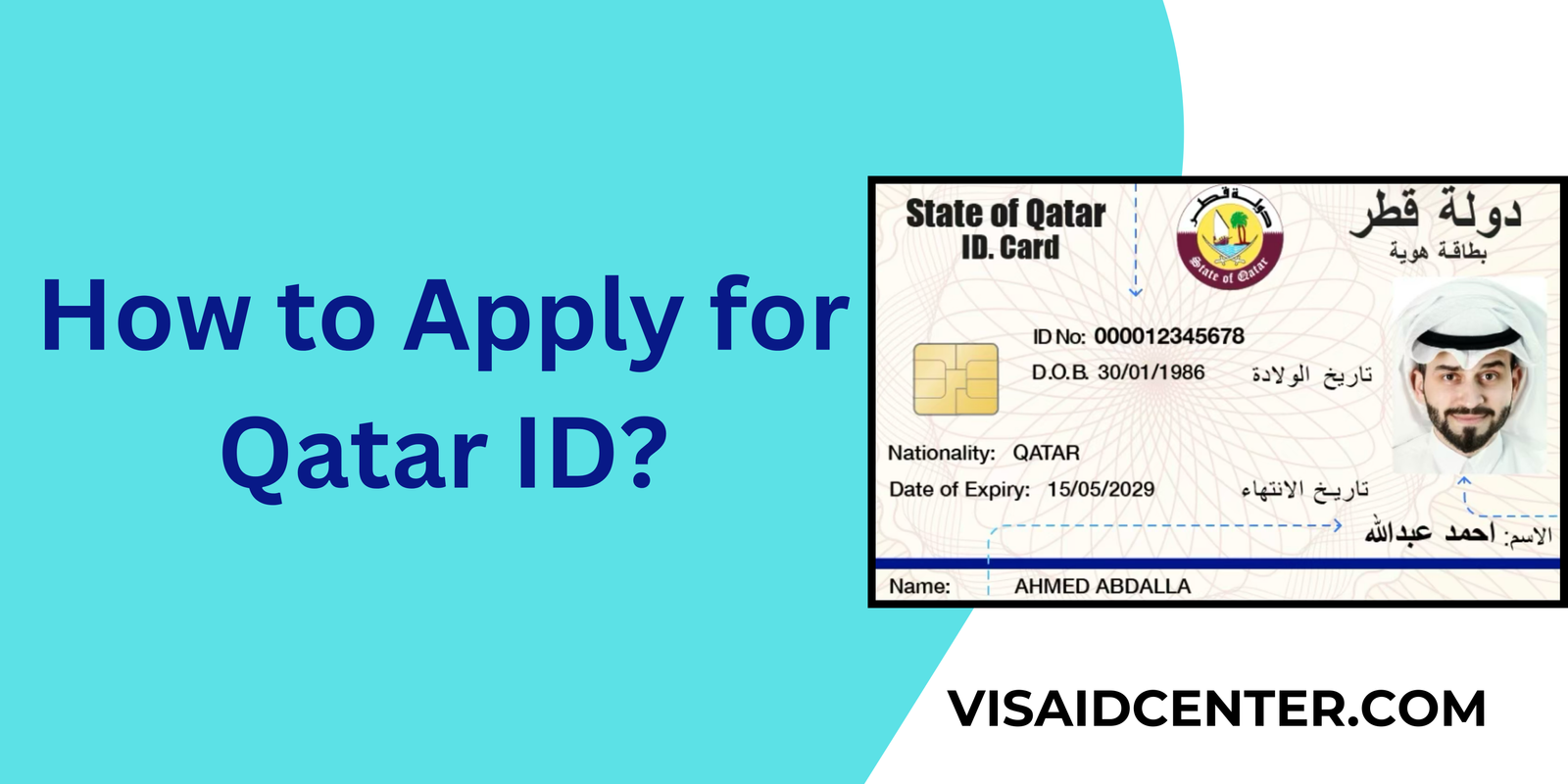Residents in Qatar must keep their official documents, especially their Qatari IDs, current. It’s crucial to update your passport details on your QID following a passport renewal or in the event of loss. This ensures that your personal data remains accurate, preventing issues that can arise from having outdated information on your ID.
When updating your passport number on your Qatari ID, it’s important to follow the correct procedure to avoid any hassles.
In this article, we’ll guide you through a detailed process to update the passport number on your Qatari ID. By adhering to these steps, you can sidestep any problems associated with outdated QID data. Let’s delve into how to align your Qatari ID with your current passport details.
How to Update Your Qatar ID with Your New Passport Number Online
Updating your Qatar ID with a new passport number is straightforward and can be accomplished both online and offline. To prevent issues when traveling or utilizing government services in Qatar, it’s important to ensure your ID reflects your most recent passport information. In the following sections, we will detail the procedures for updating your ID online.
How to Update Passport Details Online through MOI Portal in Qatar
Holders of Qatari passports are required to update their passport details
ls in the event of loss or expiry. It’s essential to ensure your passport information is current before traveling or submitting any documents. Here’s a brief guide on how to update this information via the MOI Qatar ID portal.
Step 1: Access MOI E-Services Portal
By signing in to the MOI E-Services with your smart card, you can unlock and utilize its various features.
Step 2: Click “Transfer Residence Permit to New Passport”
Once logged in to MOI E-Services, select the option “Transfer Residence Permit to New Passport” from the drop-down menu.
Step 3: Enter your QID number and click “Next”
Enter the QID number of the resident whose residence data you wish to transfer. After entering the number, click on “Next” to proceed.
Step 4: Passport and Resident Data
Input the details of the resident whose residence data needs to be transferred, as well as the information pertaining to the new passport.
Step 5: Select Reasons for Transfer
Choose the reason for transferring the residence from the available options, and then click on “Next.”
Step 6: Pick the delivery method
If you opt for the personal delivery method, it’s necessary to collect the permit from either Qatar Post or the Expatriates Affairs Department.
Step 7: Upload the New Passport
You have the option to attach a maximum of two copies of the new passport to your application.
Step 8: Make payment
Next, click on the “Pay Fees” button, which will redirect you to the payment page where you can complete the payment for the applicable fees.
How to Update Passport Number on QID using Metrash2 App
If you have recently renewed your passport, it’s crucial to update your Qatar ID to reflect the new passport number. This process is straightforward and can be accomplished using the Metrash2 mobile application.
Step 1: Sign in to Metrash2
To activate Metrash2 on your smartphone, you will need to provide your username and password.
Step 2: Go to “Residency”
Once you have successfully logged in, navigate to the “Residency” tab located on the main menu at the top of the page.
Step 3: Click “Change Passport”
On the screen, you will see a list of options to choose from. Select the option labeled “Change Passport Details.”
Step 4: Enter your QID number
In the subsequent screen, enter your QID number. After inputting your QID number, click on the “Next” button.
Step 5: Update Your Passport
After entering your passport details, which include the passport number, issue date, expiry date, and place of issue, click on the “Next” button.
Step 6: Upload passport images
Use your mobile camera to capture clear photos of both the main and second pages of your new passport. Ensure that all the information on the passport is visible and legible. After taking the photos, click on the “Upload” button, followed by the “Next” button.
Step 7: Choose Delivery
You have the option to have your new Qatar ID card delivered by Qatar Post (Q-Post), or you can choose to pick it up at a nearby MOI Service Center.
Qatar-Post Delivery
If you opt for Q-Post delivery, you will need to enter your address on the screen that is displayed.
NOTE – that there will be an additional charge of QR 20 for this service. Typically, it takes two to four working days for your card to be delivered. Alternatively, you can choose to pick up your new card immediately at a service center.
Step 8: Make your payment
The last step in the process is to make the payment using a debit or credit card. The payment will be processed instantly, and you will receive a confirmation of the transaction.
How to Update Your Passport Number Offline by visiting MOI Service Centre
You can update your passport number in Qatar at any MOI (Ministry of Interior) Service Centre, including locations like Mesaimeer. Here’s a step-by-step guide to the process:
Step 1: Locate MOI Service Center
The initial step is to locate an MOI Service Center that is convenient for you to visit. Some of the popular MOI Service Centers in Qatar include Mesaimeer.
Step 2: Token up
Tokens are typically distributed on a first-come, first-served basis, so it is advisable to arrive early to avoid long queues.
Step 3: Provide Old and New Passport Details
Once the staff at the MOI Service Center receives both your old and new passports, they will proceed to verify and update your details in their system. In some cases, you may be asked to provide additional documents as required.
Step 4: Make Payment
To prevent any potential delays, ensure that you have sufficient funds in your account to cover the QR 100 fee for updating passport details in Qatar.
Step 5: Collect Your New Qatar ID
After a short waiting period, you will receive your new Qatar ID from the MOI. They will retain your old Qatar ID and provide you with a new one that reflects the updated details.
FAQs
What documents do I need to change my passport number?
To update your passport number on your Qatar ID, you will need to submit a copy of your new passport, your original Qatar ID card, and your new passport.
Where do I submit my passport number change application?
You have the option to submit your application for updating your passport number online through the Metrash2 app, the MOI website, or by visiting any of Qatar’s Ministry of Interior’s service centers.
What is the duration of the process?
Under typical circumstances, the process usually takes 2 to 4 business days. However, during peak periods, it may take longer to complete.
Do I have to pay a fee to change my passport number?
To update your Qatar ID with your new passport number, there is a fee of QR 100 that will be charged.
What will happen if I don’t update my Qatar ID?
If you have obtained a new passport, it’s essential to update your Qatar ID with the new details to ensure a smooth process when traveling or maintaining your residency status.
Conclusion
Updating your Qatar ID with your new passport number and details might appear daunting, but with our detailed guide and answers to frequently asked questions, the process will be straightforward. It’s important to keep your Qatari ID up-to-date to adhere to the country’s regulations and avoid any potential issues.