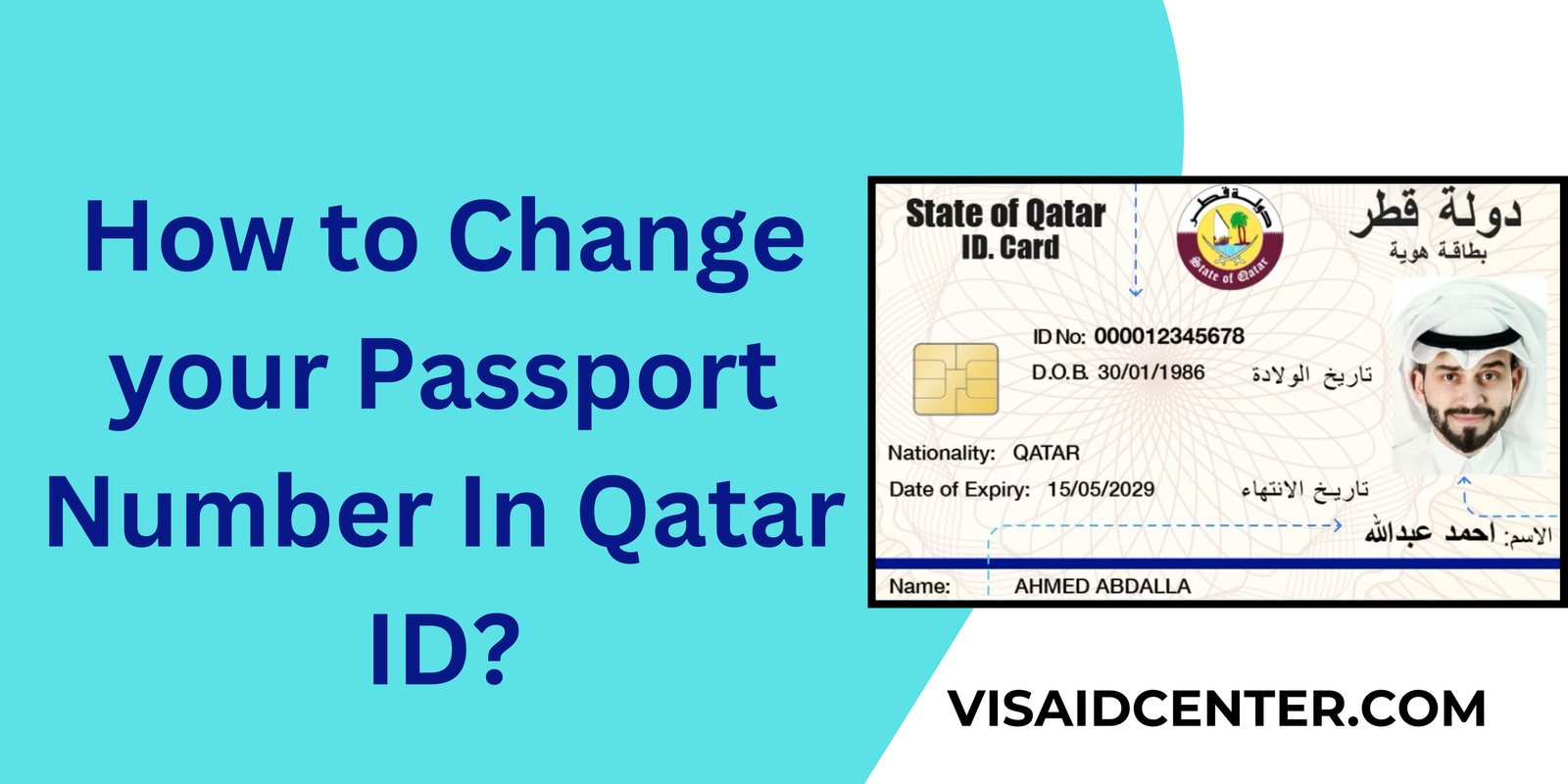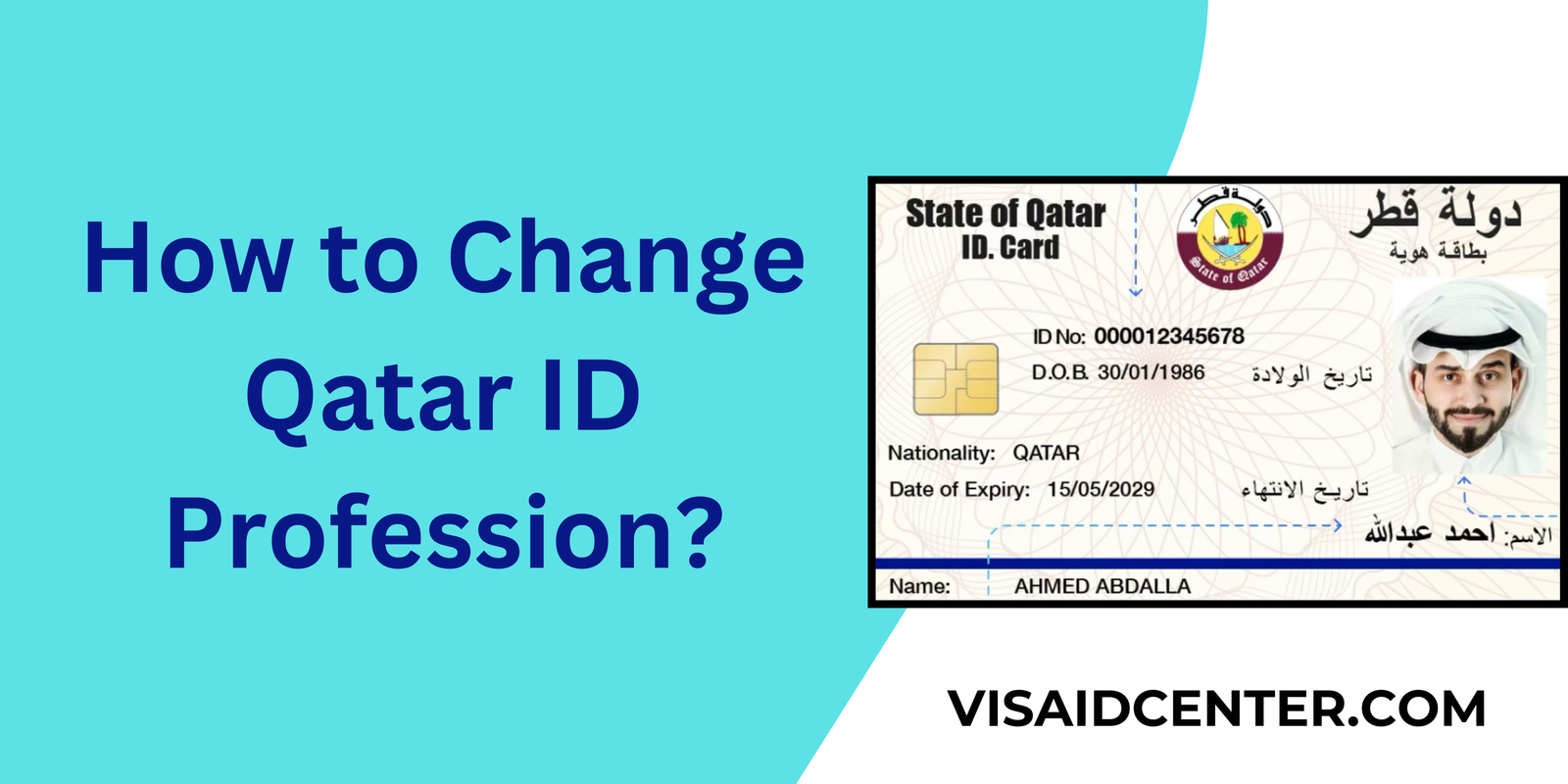Getting physical copies of important documents like your Emirates ID can sometimes be a hassle. However, adopting digital alternatives can significantly streamline the process. With the ability to download your Emirates ID online, you can easily access it from the comfort of your home, saving you time and effort.
Gone are the days of waiting for your Emirates ID to arrive. Let’s harness the power of the internet to make your Emirates ID readily available for official verifications and online transactions. This guide will walk you through the process of downloading your Emirates ID online, eliminating unnecessary delays and giving you quick access to your personal information.
Documents Required to Download Emirates ID
Before you begin the online application process for downloading your Emirates ID, gather the following documents in digital format. Having these documents ready will ensure a seamless experience:
- Passport Copy: A clear, high-resolution scan or digital photo of your passport.
- Residency Visa Copy: A legible scan or photo of your residency visa.
- Recent Passport-sized Photograph: Make sure your photograph adheres to the ICA’s specific photo requirements.
How to Download Your Emirates ID Online
The UAE’s Federal Authority for Identity, Citizenship, Customs, and Port Security (ICP) spearheads the transition to a digital future, including making Emirates IDs available online. Follow these instructions to download your Emirates ID while you await the arrival of your physical card:
Step 1: Download the UAEICP Smart App
Begin by visiting either the Play Store (for Android users) or the App Store (for iOS users) on your smartphone or tablet. Search for “UAEICP Smart” and download the official app. Once downloaded, install and open the app to get started.
Step 2: Set up your account
When the application launches, the first step is to register and set up an account. Provide the required information, including your Emirates ID number, passport number, expiry dates, and email address. Carefully follow the in-app prompts to complete the registration process.
Step 3: Verify Your Account
After registering, you’ll receive a confirmation email sent to the email address you provided. To verify your account and ensure the security of your identity within the app, please open the email from the UAEICP and follow the included instructions.
Step 4: Utilize UAE Pass Login (Optional)
If you already have a UAE Pass account, you can streamline the process by using your UAE Pass login information during registration. This allows you to access the app quickly using your existing UAE Pass credentials.
Step 5: Get Your Emirates ID Card
Once you’ve successfully created and verified your account, navigate to the “Documents Wallet” section within the UAEICP app. Your digital Emirates ID card should be ready and available.
Step 6: Use Your e-Emirates ID
Your downloaded electronic Emirates ID card is a valid form of identification recognized by various government agencies and telecom service providers across the UAE. This digital version provides the necessary identification until your physical Emirates ID card is ready for collection.
Benefits of Emirates ID Online Download
The digital era brings a wealth of benefits, and downloading your Emirates ID online is no exception. Enjoy the convenience and security of a digital identification solution with these advantages:
Convenience and Accessibility
The online Emirates ID offers unmatched convenience and accessibility. No matter your location or the time of day, your Emirates ID is just a few clicks away. Verify your identity anytime, anywhere – whether for official purposes or accessing online services.
Elimination of Long Queues
Forget about enduring long waits to get a copy of your Emirates ID. The online download option eliminates the need to queue up, saving you valuable time and energy. Retrieve your Emirates ID in minutes using your smartphone or tablet.
Enhanced Security and Peace of Mind
Ditch the worry of losing or damaging your physical Emirates ID. Your digital Emirates ID is securely stored online, offering heightened security and peace of mind. Access your identification whenever you need it without fear of compromise.
Damaged or Lost? Quick Replacement
In the unfortunate event that you lose or damage your physical Emirates ID card, having the electronic version downloaded is immensely helpful. Bypass the lengthy process of obtaining a replacement physical card by using the downloaded e-version seamlessly. This expedites the replacement process, allowing you to resume using your Emirates ID immediately without disruption.
Digital Services & Transactions
Your electronic Emirates ID integrates effortlessly with various digital services and transactions. Government agencies and private companies across the UAE are increasingly accepting the digital Emirates ID as a valid form of identification for online transactions. Using your downloaded Emirates ID to apply for government services, conduct financial transactions, or utilize online portals is not only convenient but widely accepted.
Conclusion
In conclusion, downloading your Emirates ID online offers advantages such as convenience, streamlined processes, enhanced security, quick replacement options, and seamless integration with digital services. Begin the application process with the required documents readily available in digital format. Always prioritize following the guidelines provided by the relevant authorities. Get your Emirates ID online today and experience the benefits of secure and convenient digital identification.