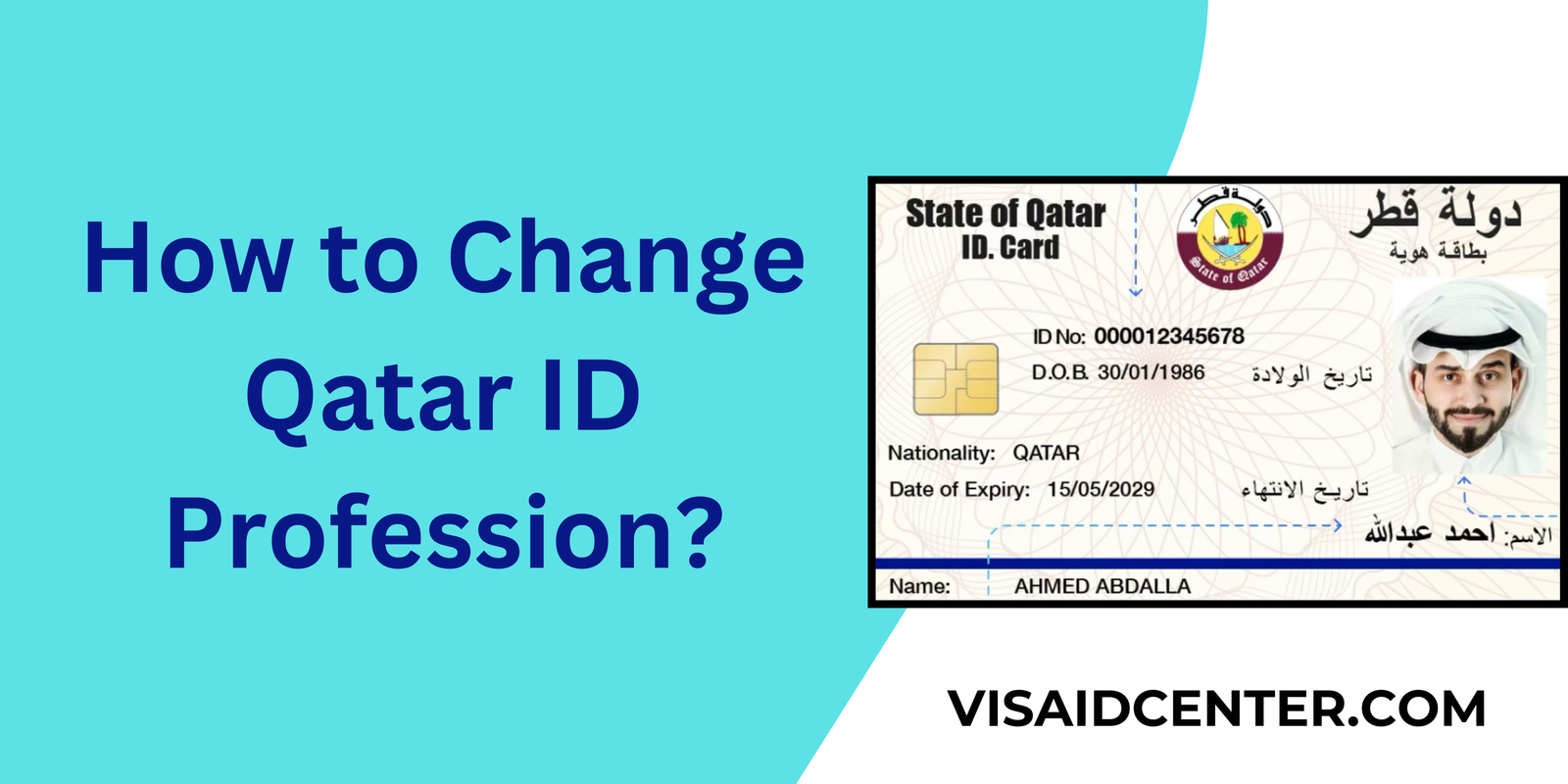The Qatar ID is more than just a document; it represents your identity as a resident of Qatar, your ties to the nation, and your entitlement to government services. However, if your mobile number isn’t linked to your QID, you risk missing crucial communications from government entities and other official organizations – messages that have the potential to impact your life both personally and professionally.
Fortunately, there’s a solution to stay updated: link your mobile number to your QID. This can be done swiftly and effortlessly by visiting a local Ooredoo or Vodafone outlet with your Qatar ID in hand. This guidance is aimed at assisting Qatari residents in understanding the straightforward process of registering their mobile number with their Qatar ID online.
Steps to Register Your Mobile Number with Qatar ID Online
The website of Qatar’s Ministry of Interior provides a variety of online services designed to simplify interactions and transactions with the government. Among these services is the option to register your mobile number with your Qatar ID, which is Qatar’s national authentication system. You can complete this registration through a straightforward and convenient process outlined below:
Step 1: Visit the MOI portal
All government electronic services are available on the official Ministry of Interior Qatar website, accessible through the MOI portal at https://portal.moi.gov.qa/wps/portal/MOIInternet/MOIHome.
Step 2: Go to Inquiries
need to add image
Step 3: Select Metrash
need to add image
Step 4: Fill the Form
need to add image
Enter the necessary details, including your “QID Number,” “Mobile Number,” and preferred “Language.” Then, input the captcha code and click on the “Subscribe” button.
Congratulations! You have successfully registered your mobile number with your QID.
These steps will guide you in linking your QID with an Ooredoo mobile number.
Documents Required to Register Mobile Number with Qatar ID
To register your mobile number with your Qatar ID, you will need to present the following documents:
- A valid Qatar ID
- The mobile number you wish to register
- The email address of the registrant
Please ensure you have these documents ready before proceeding with the registration.
How to Register Vodafone Number with QID
need to aDD IMAGE
Here is a detailed guide on the process of registering for Metrash 2:
Step 1: Registration via SMS.
- Launch the messaging application on your mobile phone
- Type in “M2R E” (omit the quotes), followed by a space.
- Next, input your 28-digit Qatari ID number
- After adding another space, enter the date in the “DD/MM/YYYY” format at the time you are sending the SMS.
- Finally, send this message to the number 92992.
Step 2: Receive Metrash Application Download Link and Activation Codes
After sending the SMS as outlined in Step 1, you’ll receive a response. This response will contain:
- A link to download the Metrash Application.
- Two activation codes.
Tap on the given link to install the Metrash Application on your mobile device.
Step 3: Application Setup
Once you have installed the Metrash Application, open it. You will then need to provide:
- Your Qatari ID number.
- The mobile number you registered.
- The first part of the activation code (as received in the SMS).
- The second part of the activation code (also from the SMS).
- Select a password for your account.
- Re-enter and confirm the password you have chosen.
Step 4: Registration Confirmation
Upon accurately entering all the details in Step 3, your registration for the Metrash 2 service will be successfully completed.
Step 5: Accessing Metrash 2 Application
Well done, you’re now registered! To use the Metrash 2 Application in the future:
- Launch the application.
- Input your Qatari ID number.
- Enter your name.
- Type in the password you selected during the registration process.
You’re all set to utilize the Metrash 2 Application.
How to Register an Extra Number on Metrash2 App for Co-Receivers
The Metrash2 mobile application, created by the Ministry of Interior Qatar, offers users the convenience of accessing a variety of public services. This includes services related to immigration, traffic, residency permits, and other vital areas. Below is a guide on how to register as a co-receiver on the app.
Active QID and Mobile of Service Owner
For successful registration, the service owner’s Qatar ID (QID) and mobile number need to be current and active in the Metrash2 service.
Valid QID & Mobile Number
Co-recipients who wish to receive SMS alerts are required to submit a valid QID and a mobile phone number.
Click “Submit”
After entering the QID and mobile number, click on the “Submit” icon. Co-receivers who are not yet registered as Metrash subscribers will be automatically enrolled upon submission.
Operation Password (OTP)
After submitting the required information, the co-receiver will receive a unique One-Time Password (OTP) sent to their mobile phone.
Qatar Smart-ID Features and Benefits
Qatar’s Smart-ID merges biometric capabilities with advanced technology to offer residents a secure and dependable form of identification. In this discussion, we will explore the features and advantages of the Qatar Smart ID.
Features of Qatar Smart-ID
Being among the globe’s most sophisticated national identity cards, the Qatar Smart-ID card boasts a range of features. Here are some of these features:
Authenticate biometrically
Smart IDs utilize biometric technology for enhanced security, ensuring that only authorized individuals can access the information on the cards. Additionally, these cards are equipped with a microprocessor capable of storing fingerprint data.
PKI-based authentication and identification
The Smart-ID employs Public Key Infrastructure (PKI) for authentication and identification purposes. PKI is a secure and dependable system that authenticates a user’s identity using digital certificates and encryption.
E-Government
Citizens are now able to utilize their Smart-ID cards to access government services online, streamlining their transactions for greater convenience. These government services are accessible via the Hukoomi portal, where users can log in using their Smart-ID cards.
Card-to-Card Matching
The smart-ID employs Match-on-Card technology to validate and store fingerprints directly on the card itself, rather than in a centralized database. This approach safeguards the user’s privacy and adds an extra layer of security.
Benefits of Qatar Smart QID
The Qatar Smart ID provides numerous advantages for Qatari citizens, including:
Assurance of resilience
Smart-ID cards guarantee security by restricting data access to authorized users only. Moreover, the integration of biometric technology and Public Key Infrastructure (PKI) ensures that identification and authentication processes are dependable and secure.
Timesaving
A wide range of service providers recognize the Smart ID as a legitimate form of identification for various purposes, including opening bank accounts and applying for visas. It also allows users to instantly access eGovernment services.
Confidentiality
In the Smart-ID system, fingerprints are verified and stored directly on the card itself, rather than in a centralized database, thereby enhancing the privacy protection for the user.
FAQs
Should I go to a specific service center to register my mobile number?
No, you have the option to register your mobile number with your Qatar ID through the Qatari e-government portal. Nonetheless, it is advisable to review the particular requirements and steps for each service center or application before moving forward with the registration.
Can I register multiple mobile numbers with my Qatar ID?
Yes, the Qatar ID permits the registration of a single mobile number, although this is subject to the service provider’s policies. Should you require a change in your registered mobile number, you can make the necessary updates through the Metrash2 mobile application.
Does Qatar ID require a fee for registering my mobile number?
No, registering your mobile number with your Qatar ID is free of charge. This process can be swiftly and conveniently completed through the Qatari e-government portal.
What documents do I need to register my Qatar ID mobile number?
During the registration procedure, it’s required to provide a Qatar ID card along with a Qatar mobile number that is registered under your name.
How do I register my Qatar ID mobile number online?
The Qatari e-government portal allows you to register your mobile number with your Qatar ID online. However, if you face any challenges or need additional verification, a visit to a service center will be necessary.
Conclusion
By linking your mobile number with your Qatari ID, you ensure that you remain informed and connected in Qatar. Following the guidelines provided in this article will keep you abreast of the most recent updates and alerts. Presently, you have the option to register your mobile number with your Qatar ID either through the Qatari e-government portal or by using the Metrash2 app. This step is key to embracing life in Qatar with enhanced connectivity, access to information, and a sense of empowerment.